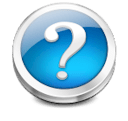See below for common support information and scenarios.
If you need help beyond what is required here, then please use the forums.
The latest support and product information is in this sub forum.
FAQs, Guides, & Other Useful Information
- 1Ghz CPU.
- 1GB Ram.
- XP (SP3) and above.
- DirectX (Direct3D) Compatible Video card, capable of 32 bit color.
- DirectSound Compatible Sound Card.
- 10GB Free hard drive space
It is a little outdated now but there is an FAQ on the forums here:
http://www.gameex.info/forums/topic/2331-gameex-faq-read-this-first/
| Function: | Keyboard | Media Center Remote | Gamepad | Hot Rod / X-Aracde / SlikStik / JPAC / IPAC |
| Start Page | HOME or CTRL-ALT or CTRL-Space | None | Button 1 + Button 3 | Button 1+ Button 2 or Button 1 + Button 3 |
| Up | Up arrow key or Number pad 8 key | Up | Up | Up |
| Down | Down arrow key or Number pad 2 key | Down | Down | Down |
| Left | Left arrow key or Number pad 4 Key | Left | Left | Left |
| Right | Right arrow key or Number Pad 6 key | Right | Right | Right |
| Page Up | Page up key or CTRL + Up | Channel Up | Button 1 + up | Button 1 + up |
| Page Down | Page down key or CTRL + Down | Channel Down | Button 1 + down | Button 1 + down |
| Alpha Page Up | CTRL + Left | N/A | Button 1 + Left | Button 1 + Left |
| Alpha Page Down | CTRL + Right | N/A | Button 1 + Right | Button 1 + Right |
| Previous Subtitle Stream / Toggle Subititles | Page up key or CTRL + Up | Channel Up | Button 1 + up | Button 1 + up |
| Next Subtitle Stream / Toggle Subititles | Page down key or CTRL + Down | Channel Down | Button 1 + down | Button 1 + down |
| Previous Audio Stream | CTRL + Left | N/A | Button 1 + Left | Button 1 + Left |
| Next Audio Stream | CTRL + Right | N/A | Button 1 + Right | Button 1 + Right |
| Select Game | Enter or 1 | OK | Button 2 | Player 1 Start Button |
| Exit GameEx | Escape | Clear | N/A | Controller Escape key equivalent |
| Exit Game | Escape | Clear or Back | Buttons 4,5,6 with Left-Up | Controller Escape key equivalent / Player 2 and Right Flipper |
| Volume Up | ALT + Up or Volume Up | Volume Up | Button 3 + up | Button 2 + up |
| Volume Down | ALT + Down or Volume Up | Volume Down | Button 3 + down | Button 2 + down |
| Navigate Back | Backspace, Space or Right Mouse | Back | Button 4 | Button 3 |
| Next Song | S or Next Track | Skip | Button 6 | Player 2 Button 2 |
| Previous Song | A or Prev Track | Replay | Button 5 | Player 2 Button 1 |
| Create Snaps | ALT + 1 | N/A | N/A | Button 3 + Player 1 Start Button |
| Change Video Aspect | Enter or 1 | OK | Button 2 | Player 1 Start Button |
| Video/DVD Seek Back | Left arrow key or Number pad 4 Key | Left or Replay | Left | Left |
| Music Seek Forward | N/A | Forward | N/A | N/A |
| Music Seek Backward | N/A | Rewind | N/A | N/A |
| Fast Forward DVD/VIDEO | N/A | Forward | N/A | N/A |
| Rewind DVD/Video | N/A | Rewind | N/A | N/A |
| Video/DVD Seek Forward | Right arrow key or Number Pad 6 key | Right or Skip | Right | Right |
| DVD Next Chapter | Down arrow key or Number Pad 2 key | Down | Down | Down |
| DVD Previous Chapter | Up arrow key or Number Pad 8 key | Up | Up | Up |
| DVD Menu | ALT + 1 | DVD Menu | Button 3 + Button 2 | Player 1 Start Button + Button 2 |
| Video/DVD Pause/ Resume | CTRL or Pause/Play | N/A | Button1 | Button 1 |
| Music Pause/ Resume | Play/Pause, Shift, 0 or Stop | Stop | Button 7 | Button 4 |
| DVD/Music/ Video Stop | N/A | Stop | N/A | N/A |
| DVD/Music/ Video Play | N/A | Play | N/A | N/A |
| Restore/ Maximize Window | ALT + Enter | N/A | N/A | N/A |
| Don’t exit Attract mode | 3, 5 or 6 | 3, 5 or 6 | Button 6 | Credit 1 or Credit 2 |
| Show Game Information | ALT + 1 | DVD Menu | Button 3 + Button 2 | Player 1 Start Button + Button 2 |
| View control panel while MAME is playing | L | N/A | N/A | N/A |
| Rotate Display | CTRL-TAB | N/A | N/A | N/A |
|
For support, bug reporting, enhancement requests, tips, and to give comments, please head over to the GameEx Forum at http://gameex.info or refer to the documentation and do not contact me for support questions or tips please. I enjoy developing and working with GameEx and its users, however, due to resource constraints, individual Email support is not available. Your issue may be something that impacts or has been reported by others and I’ll be happy to help you on the Forum accordingly. |
Please do contact me directly for any issue directly relating to registration or your purchase of GameEx or if for technical reasons you are unable to post or sign up on the forum. My contact information is here for these issues only.